Notifications adaptées à votre stack
Recevez des alertes par Email, Slack ou Webhook quand un job échoue, passe en erreur ou ne remonte plus.
Surveillez vos tâches planifiées et workflows avec alertes instantanées, historique et mise en place facile.

Recevez des alertes instantanées pour les tâches échouées ou
de longue durée
Définissez dynamiquement des workflows dans vos
tâches
Identifiez les tâches problématiques via
l'analyse des moniteurs
Créer et intégrer facilement un moniteur pour surveiller une tâche
Cronbee surveille vos tâches à partir du moment où elles entrent en contact via un signal
Cronbee vous informe dès qu'une tâche pose soucis et vous fourni une analyse de vos processus
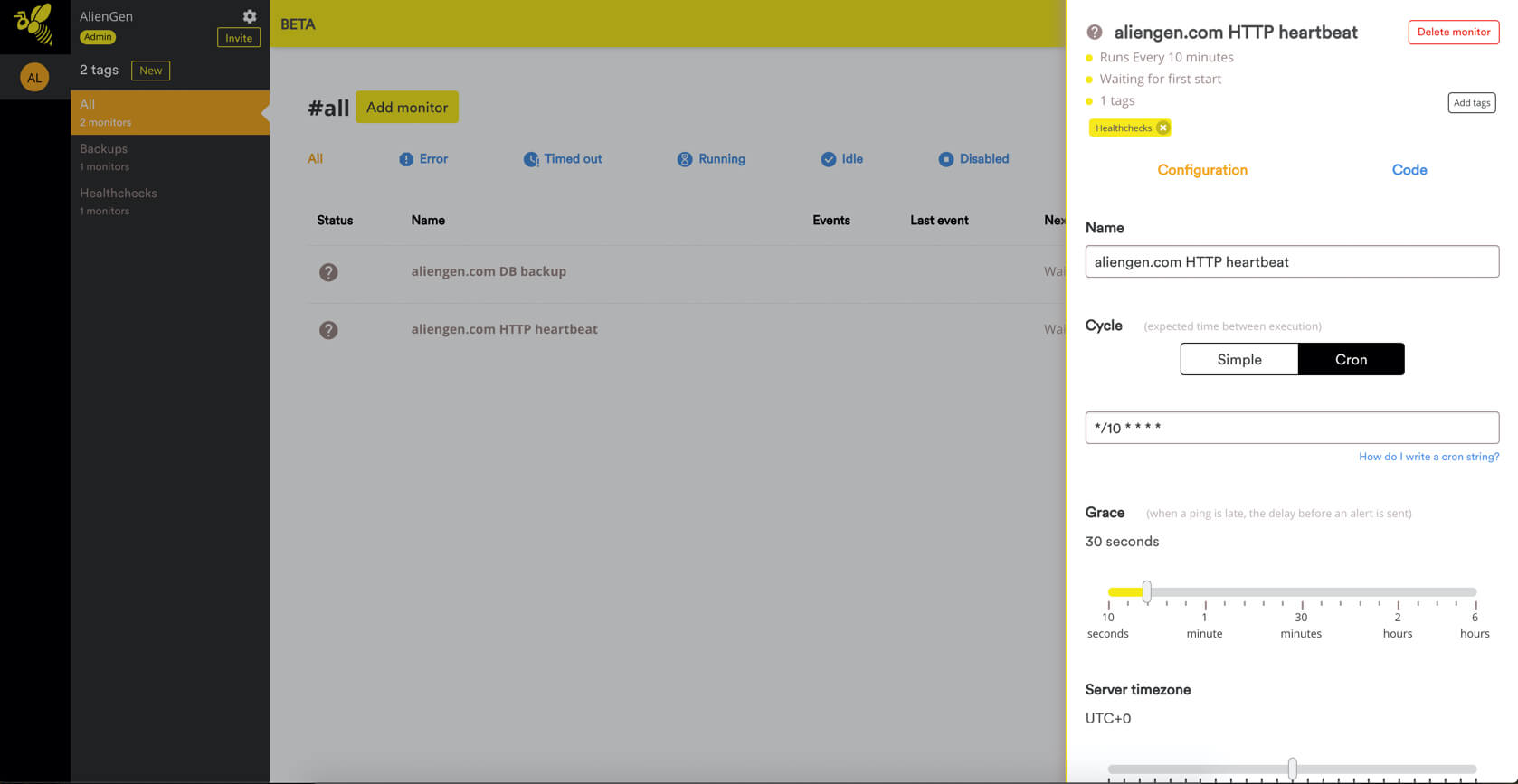
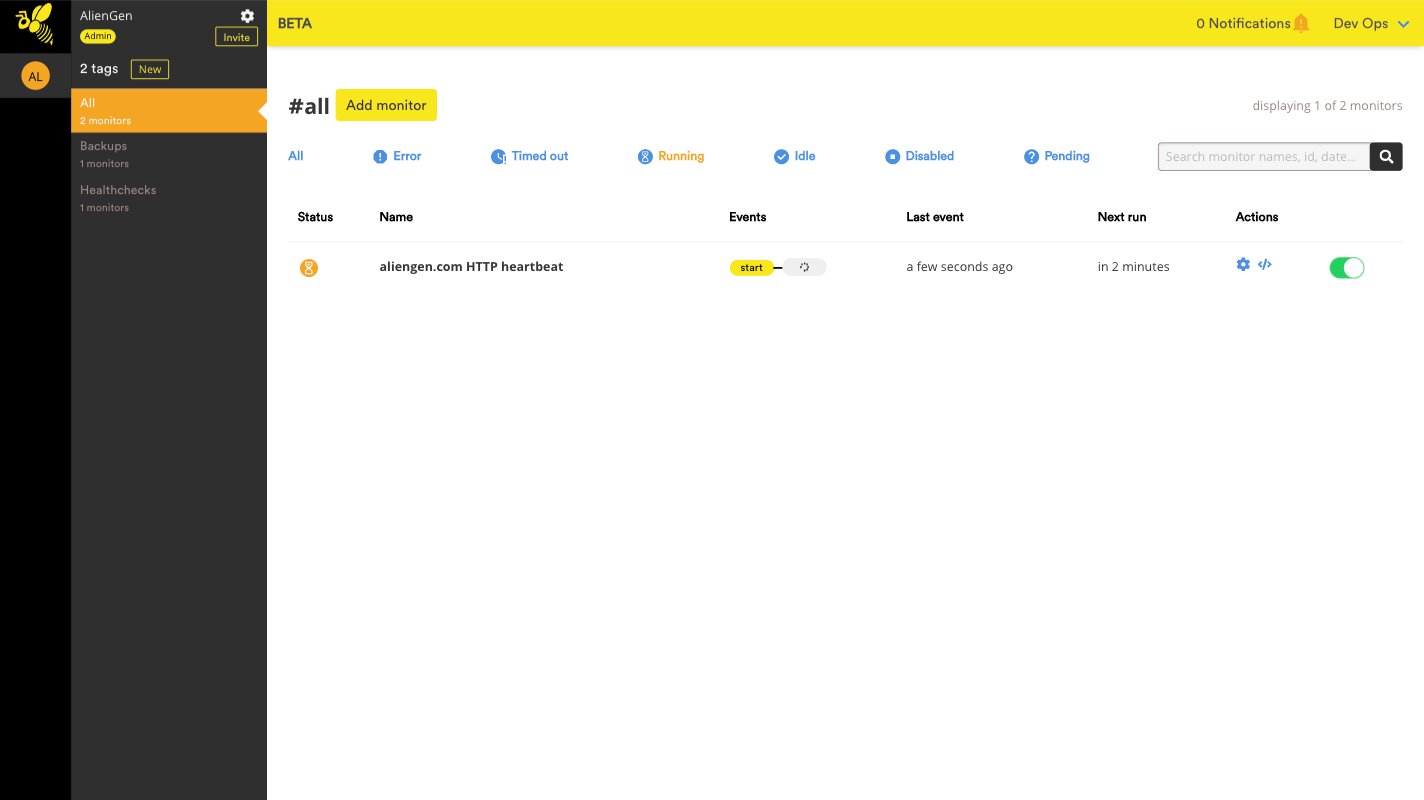
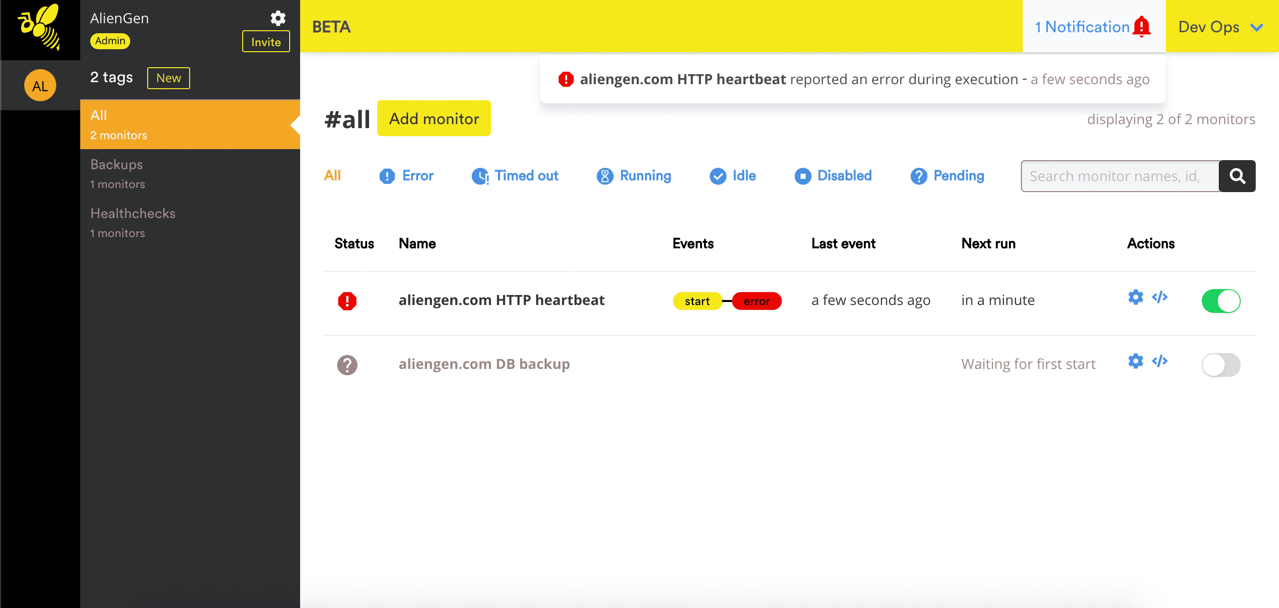
Configurez votre premier moniteur en moins de 60 secondes
Recevez des alertes par Email, Slack ou Webhook quand un job échoue, passe en erreur ou ne remonte plus.
Identifiez immédiatement l’étape fautive dans vos pipelines nocturnes.
Repérez les lenteurs et timeouts avant que ça n’impacte vos utilisateurs.
Visualisez chaque exécution, chaque ping et l’état associé.
Compatible avec tous les langages : un simple appel à votre URL unique.
Détectez les tâches instables, les erreurs récurrentes et les tendances.
Cronbee rend la surveillance de vos tâches cron rapide et facile.
| Fonctionnalité | Cronbee | Cronitor | Dead Man's Snitch |
|---|---|---|---|
| Monitoring de workflows multi-étapes | ✓ | ✗ | ✗ |
| CLI | ✓ | ✗ | ✗ |
| Inscription par email uniquement | ✓ | ✗ | ✗ |
| Détection des tâches trop longues | ✓ | ✓ | ✗ |
| Tarification simple et transparente | ✓ | ✗ | ✓ |
| Offre gratuite disponible | ✓ | ✓ | ✓ |
| Alertes par email | ✓ | ✓ | ✓ |
| Intégration Slack | ✓ | ✓ | ✓ |
| Historique & analyses | ✓ | ✓ | ✓ |
| Intégration simple via API HTTP | ✓ | ✓ | ✓ |
| Aucune installation d'agent requise | ✓ | ✓ | ✓ |
| Fonctionnalité | Cronbee | Dead Man's Snitch |
|---|---|---|
| Monitoring de workflows multi-étapes | ✓ | ✗ |
| CLI | ✓ | ✗ |
| Inscription par email uniquement | ✓ | ✗ |
| Détection des tâches trop longues | ✓ | ✗ |
| Tarification simple et transparente | ✓ | ✓ |
| Offre gratuite disponible | ✓ | ✓ |
| Alertes par email | ✓ | ✓ |
| Intégration Slack | ✓ | ✓ |
| Historique & analyses | ✓ | ✓ |
| Intégration simple via API HTTP | ✓ | ✓ |
| Aucune installation d'agent requise | ✓ | ✓ |
Gratuit pour toujours: Jusqu'à 5 moniteurs. Limites claires, pas de carte bancaire requise. La plupart des développeurs ne dépassent jamais le plan gratuit.
Jusqu'à 5 moniteurs
Aucun membre
10 événements par moniteurs
100 moniteurs
Membres illimités
1000 événements par moniteurs
Moniteurs illimités
Membres illimités
Événements par moniteurs illimités
Cron est un utilitaire standard sous Unix qui permet de planifier des commandes pour une exécution automatique à intervalles réguliers. Par extension, on appelle Cron ou tâches Cron l’ensemble des tâches automatisées exécutées à fréquence définie. La configuration se fait via un fichier appelé crontab, dans lequel vous spécifiez la liste des commandes à exécuter et leur fréquence.
Par exemple, vous pouvez avoir un script qui génère des statistiques web, ou des sauvegardes que vous souhaitez lancer automatiquement chaque nuit à 3h00.
Comme ces tâches s’exécutent automatiquement, vous ne saurez pas toujours quand elles échouent ! Cronbee est un outil de surveillance de cron qui vous aide à suivre ces tâches et à vous assurer qu’elles s’exécutent comme prévu.
Nous mettons un maximum d’informations dans notre documentation. Voici quelques ressources pour mettre en place votre monitoring cron avec Cronbee :
Une seule ligne de code suffit pour intégrer Cronbee !
Après la création de votre premier moniteur, vous obtenez une URL comme celle-ci :
https://api.cronbee.com/monitor/43d483a8-6487-4428-82ec-5199d23ba22a
Utilisez un script shell ou votre langage favori afin de PING votre moniteur. C'EST TOUT.
# Ping un moniteur
* * * * * curl -fsS --retry 3 https://api.cronbee.com/monitor/43d483a8-6487-4428-82ec-5199d23ba22a/ping && ma_commande#!/bin/bash
##############################
# Ping un moniteur #
##############################
curl -fsS --retry 3 https://api.cronbee.com/monitor/43d483a8-6487-4428-82ec-5199d23ba22a/ping
###############################
# Start/stop monitoring #
###############################
TOKEN=`curl -fsS --retry 3 "https://api.cronbee.com/monitor/43d483a8-6487-4428-82ec-5199d23ba22a"`
#
# --- Mon script ---
#
curl -fsS --retry 3 "https://api.cronbee.com/monitor/43d483a8-6487-4428-82ec-5199d23ba22a/event/stop?token=$TOKEN"<?php
/**
* Ping un moniteur
*/
file_get_contents('https://api.cronbee.com/monitor/43d483a8-6487-4428-82ec-5199d23ba22a/ping');
/**
* Start/stop monitoring
*/
$token = file_get_contents('https://api.cronbee.com/monitor/43d483a8-6487-4428-82ec-5199d23ba22a');
// Mon script...
file_get_contents('https://api.cronbee.com/monitor/43d483a8-6487-4428-82ec-5199d23ba22a/event/stop?token=' . $token);var https = require(' https ');
https.get('https: //api.cronbee.com/monitor/43d483a8-6487-4428-82ec-5199d23ba806/ping');Cronbee propose un monitoring de workflow avancé. Jetez un œil à notre documentation et tutoriaux !
